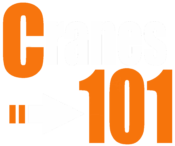The Cranes101 Safety Management Portal:
Helping You Stay OSHA Compliant

The Cranes101 Safety Management Portal provides a wide range of tools for managing and tracking your safety inspections, training, and certifications.
Our secure, cloud-based system makes it easy to keep track of your safety records anywhere you have internet connection.
Free Inspection Features
- Perform and log your daily inspections on equipment
- Automatically notify your mechanic of service your equipment requires after an inspection
- Keep track of all your machines and their status in one place
- See when your equipment is due for its next third party inspection
- Submit a request to schedule your annual inspection
- Download inspection reports
- Record abatements on inspection reports
Free Training Administration Features
- Download certificates from any completed course
- Add new employees as students or contacts
- Edit student or contact information whenever needed
- Review online and live course enrollment
- Check online course completion
- Review online training expenditures
The all-new Cranes101 Safety Management Portal gives you as an administrator the power to manage your company or your municipality’s safety needs all in one place.
In the Customer Portal, you can see your employees’ training records, buy and assign online course seats, and handle your equipment inspections with Inspections by Cranes101.com.
The Cranes101 Safety Management Portal has proven useful for many of our customers. Log your own daily inspections, schedule third party inspections as needed, stay up to date on your training, monitor employees’ licensing, certification, and training records, sign your employees up for training, and more. You’ll find a complete list of all of our online learning classes within the portal, along with easy online registration.
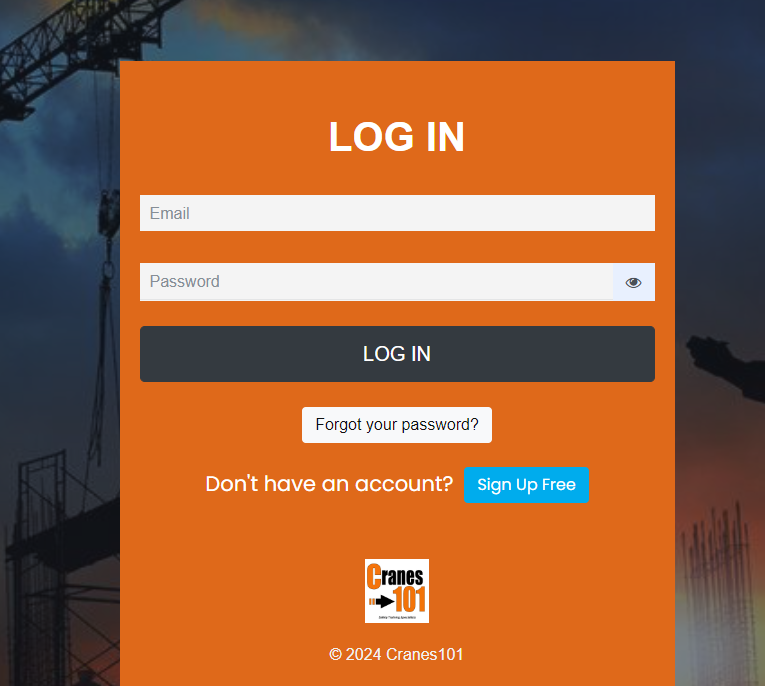
Another great feature of the portal is that it is the place where you can keep track of all of your various equipment, the inspections that have been performed on it, and any remedies you have performed on equipment that may not have passed inspection on the first try. You can include photos of your equipment, brand name, equipment type, and more. If you’d like to learn more about the portal, the best thing to do is to reach out to us directly using the form above so we can help you see how helpful it can be for your business. Alternatively, you can sign up for a free account and play around and explore its many features for yourself. Just click on the screenshot of the login page above to be taken to the Cranes101 Customer Safety Management Portal login / signup page. We look forward to helping you manage your heavy equipment safety needs efficiently, thoroughly, and all in one place!
Are you already a Cranes101 customer?
We’ll sign you up for the portal manually from our end, to ensure that all of your existing records are properly connected with your Safety Management Portal account.
More about Cranes101:
Recognized Leaders in Crane and Heavy Equipment Safety Training
Cranes101 has proudly offered safety training since 2001, helping companies keep their employees safe on the job.
We offer a wide selection of safety training classes applicable to industries, including construction, arboriculture, sign installers, precast/concrete, and warehousing/logistics, to name a few. Our classes provide certificate training to operate cranes, industrial and commercial forklifts, bucket trucks, and personnel lifts/MEWPs. We also train and certify signal persons and riggers. New and updated classes are being created all the time.
Our classes meet or exceed federal and state requirements to operate heavy equipment. We offer nationally accredited crane licensing, Massachusetts state license preparation and continuing education credits, operator safety, and equipment inspection. Cranes101 continually updates educational materials to meet and exceed changes in the law and industry standards.
Per OSHA’s requirements. we also offer qualification for workers using the exact equipment they use on the job.
Our company will send our trainers to on-site locations all across the country. Student operators, seasoned or prospective, will benefit from a balanced training experience, complete with classroom and hands-on time.
Cranes101 also offers online training classes for workers as another convenient way to meet requirements.
What makes our training unique?
Our instructors have decades of field knowledge, giving them the ability to relate to attendees on a real-life basis.
The founder and president of Cranes101 is an active member of the ASME crane code writing committee, as well as an ANSI Z133 committee member. In addition, he consults as an expert witness regarding crane accidents. His vast industry knowledge and commitment to the safety standards are built into every class.